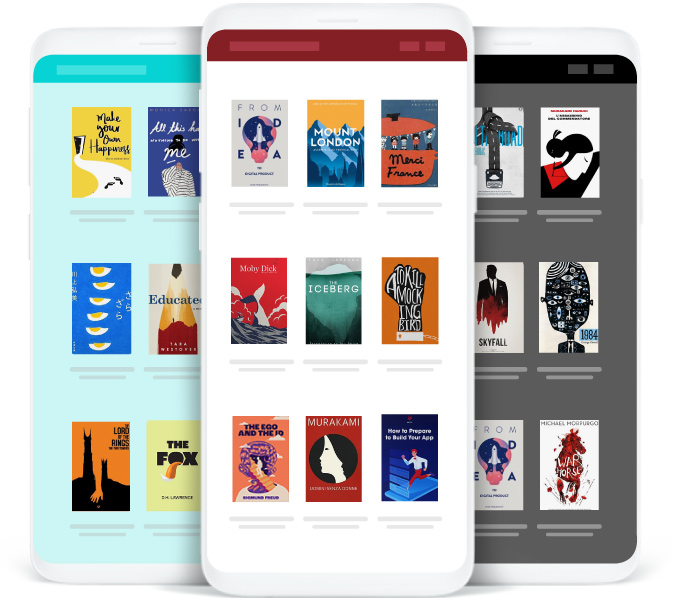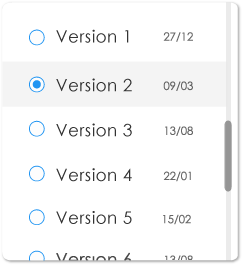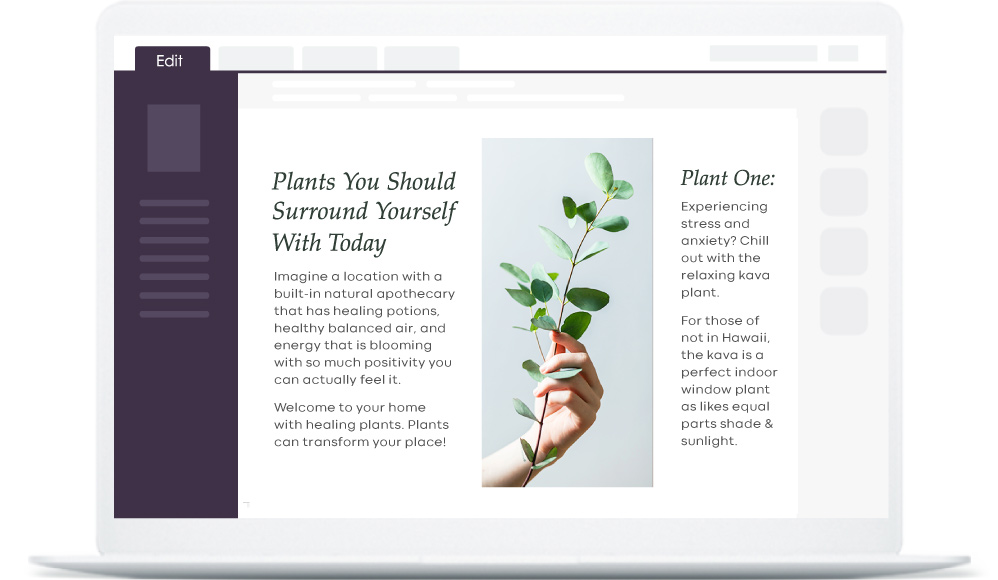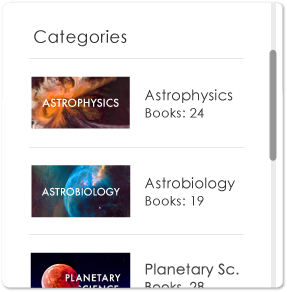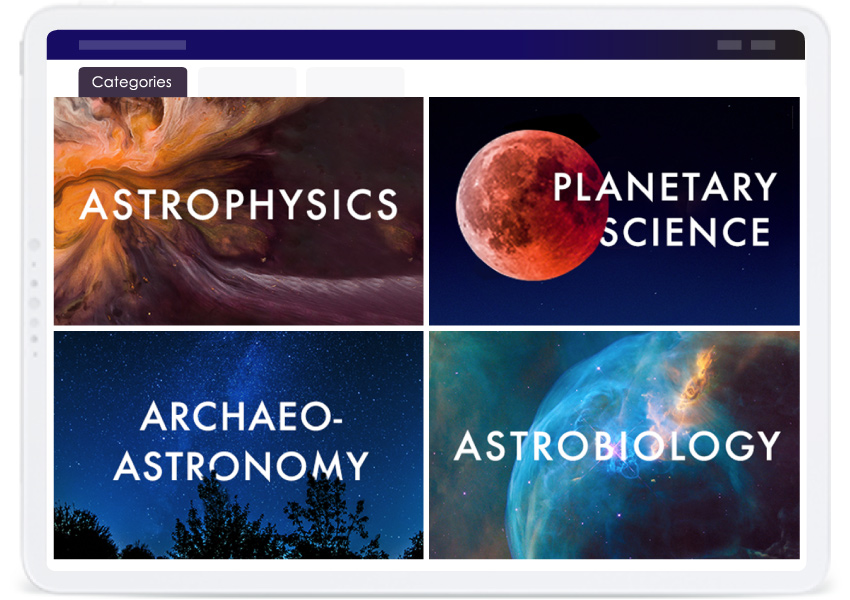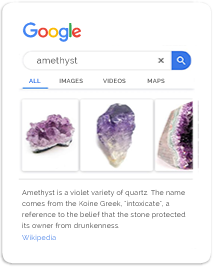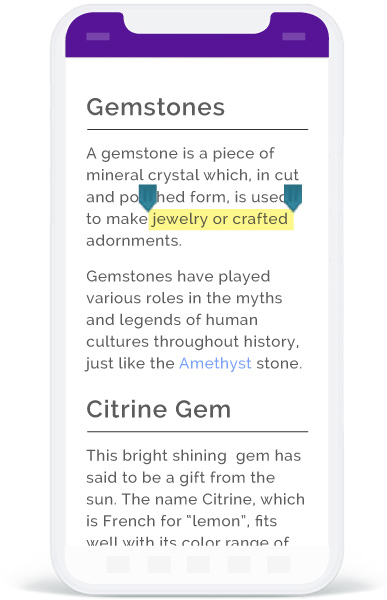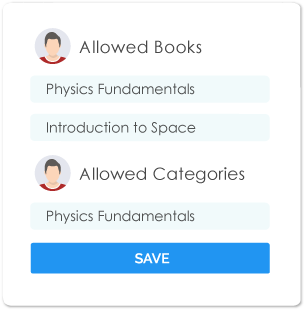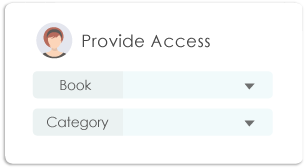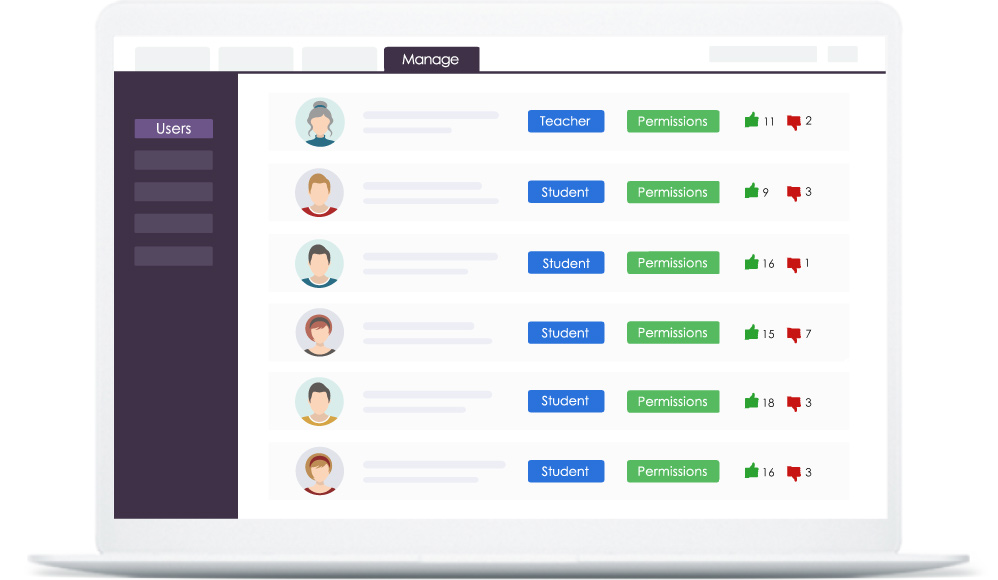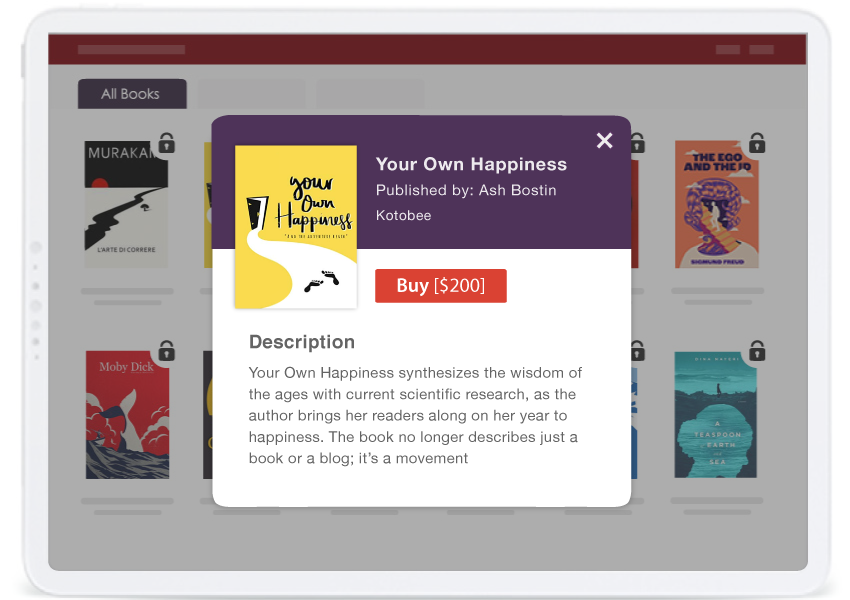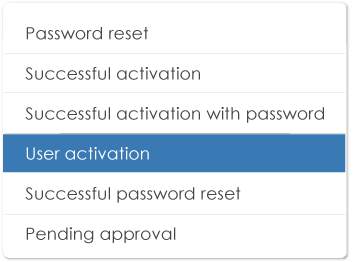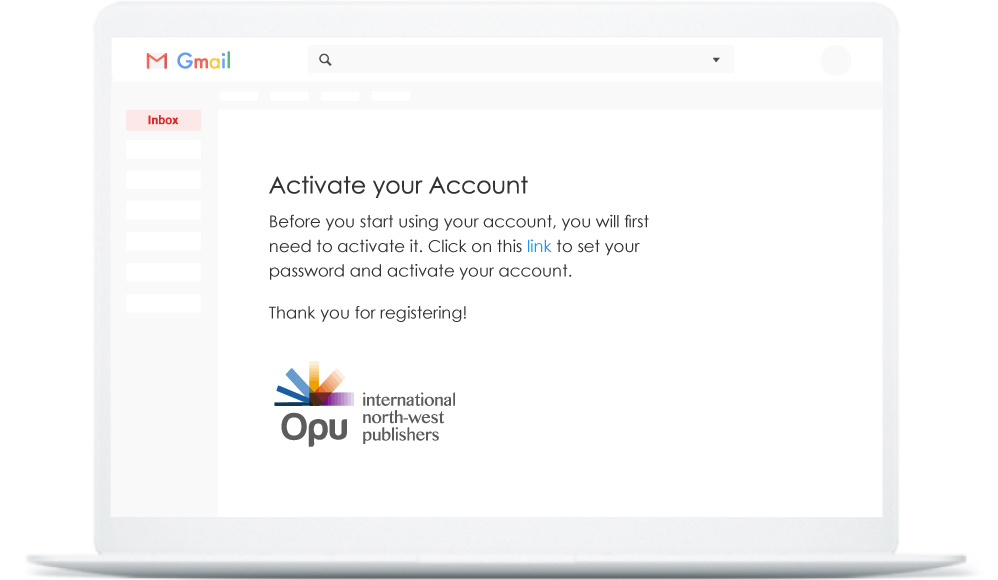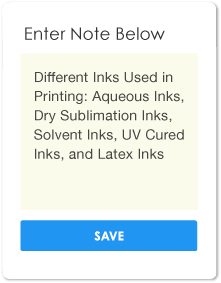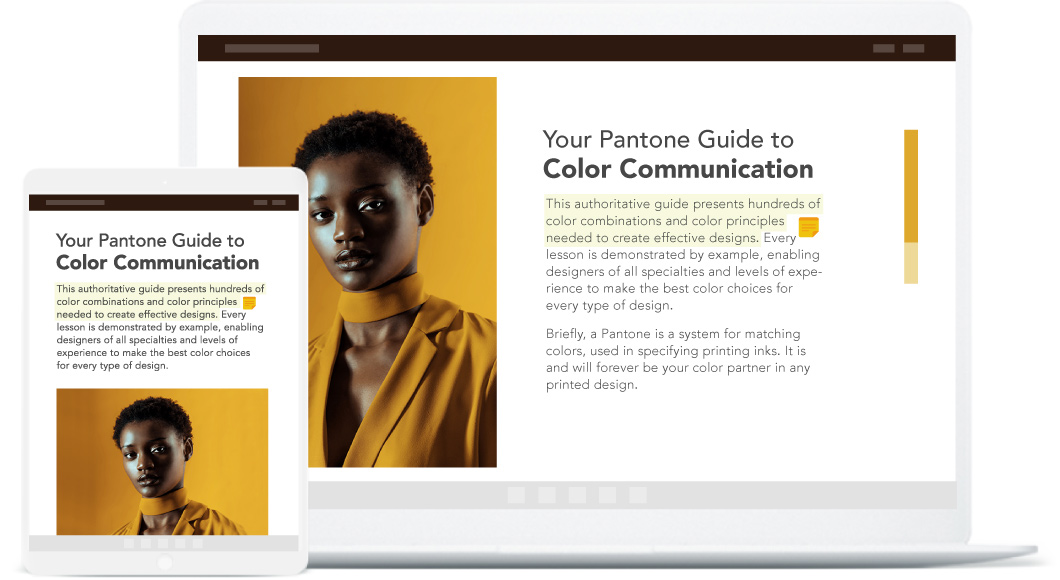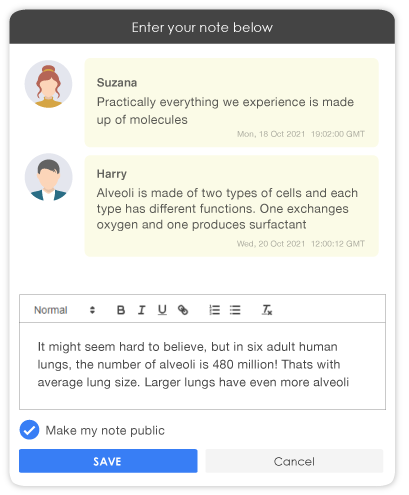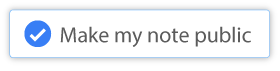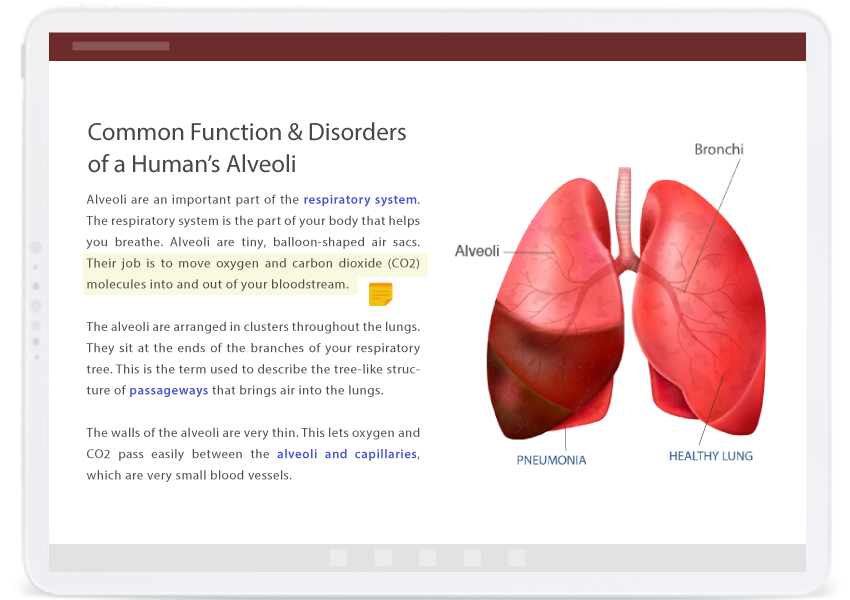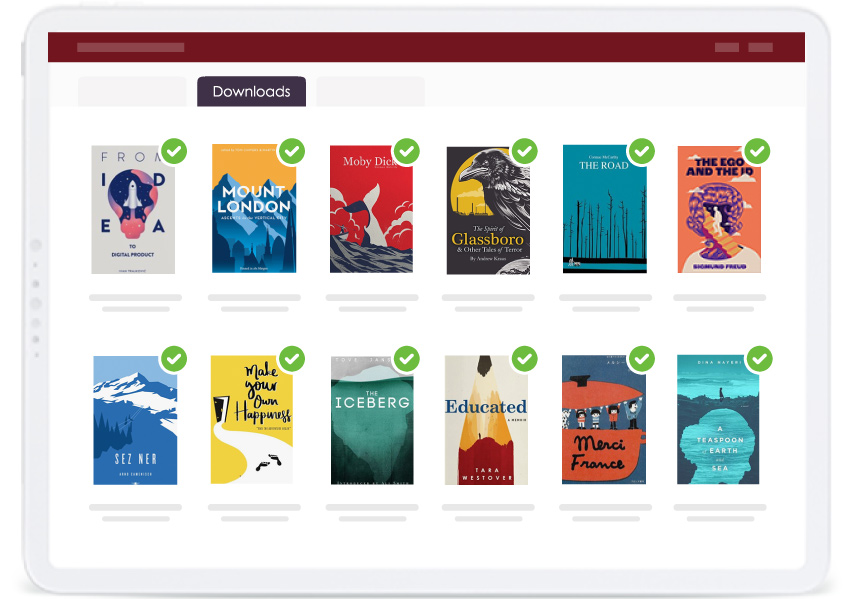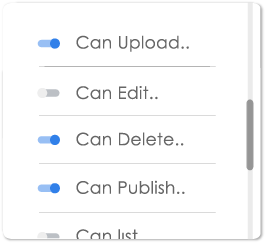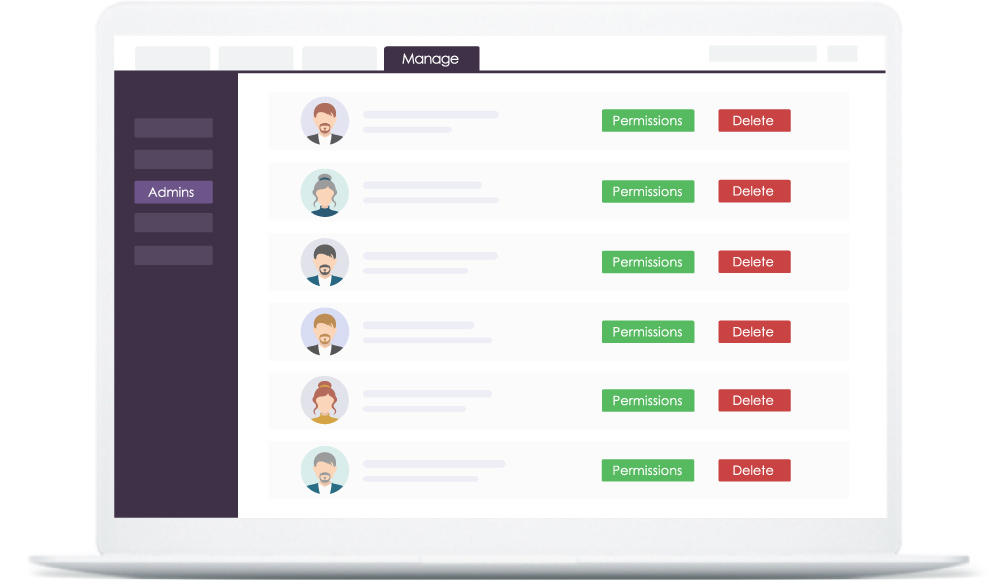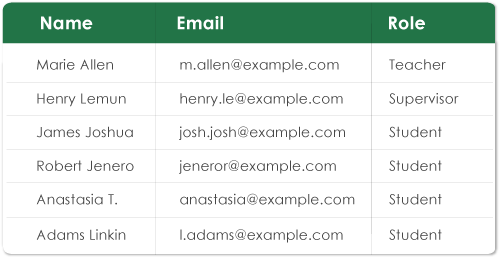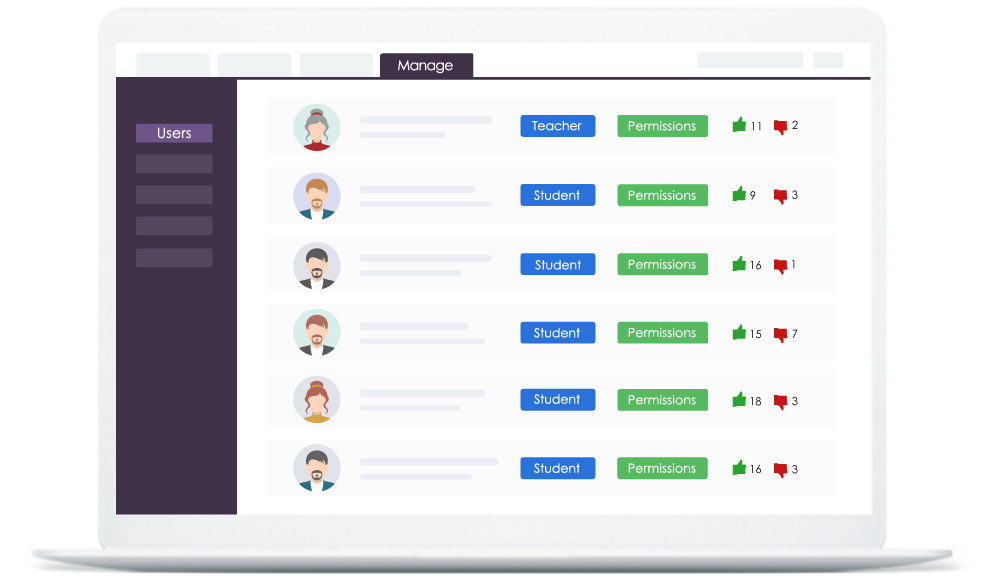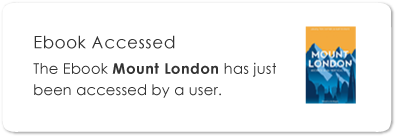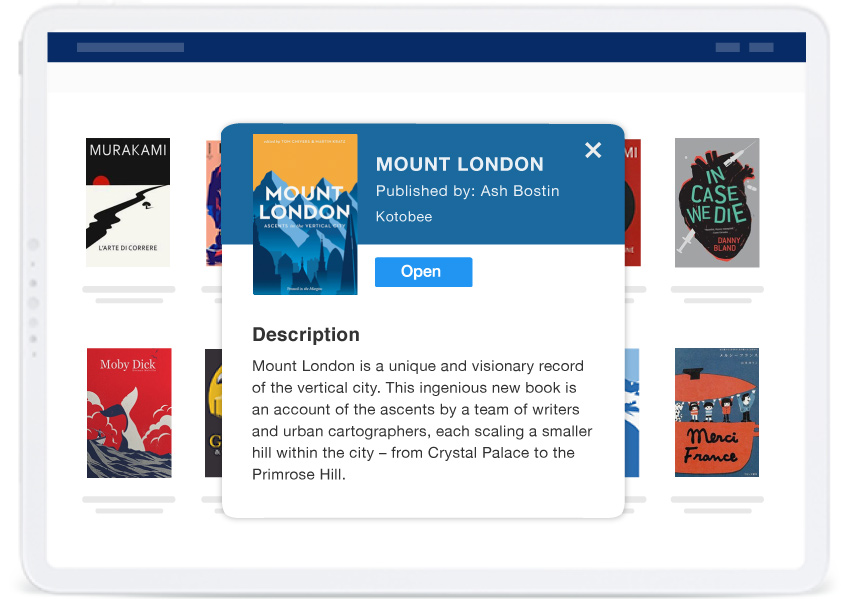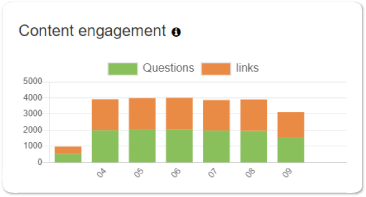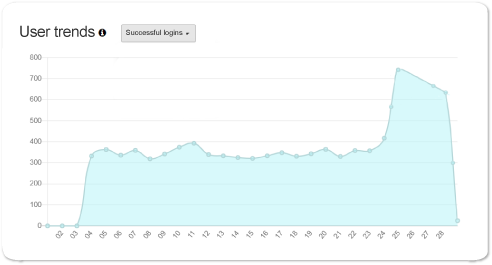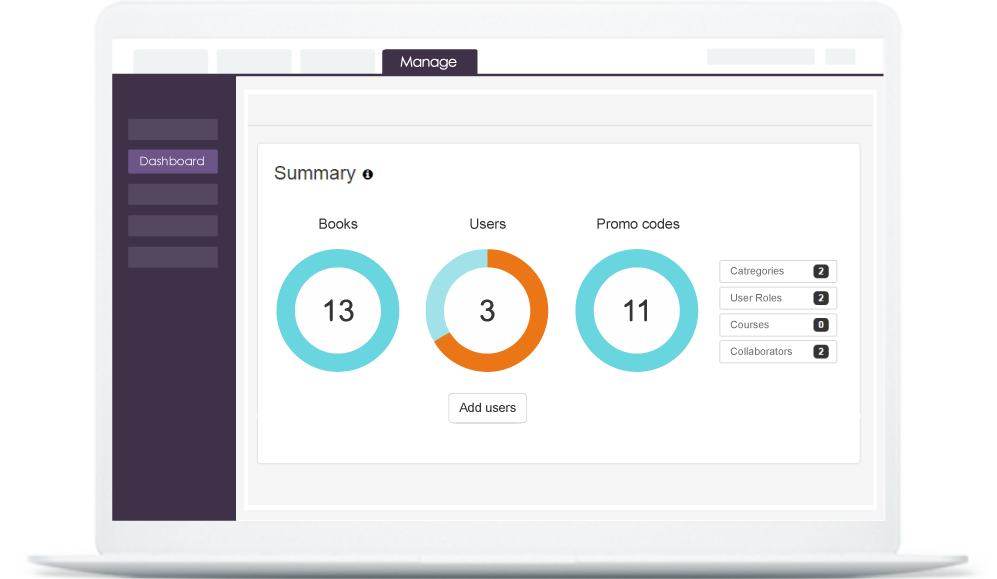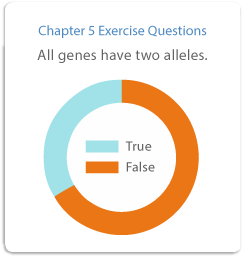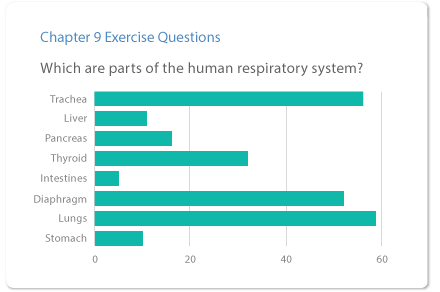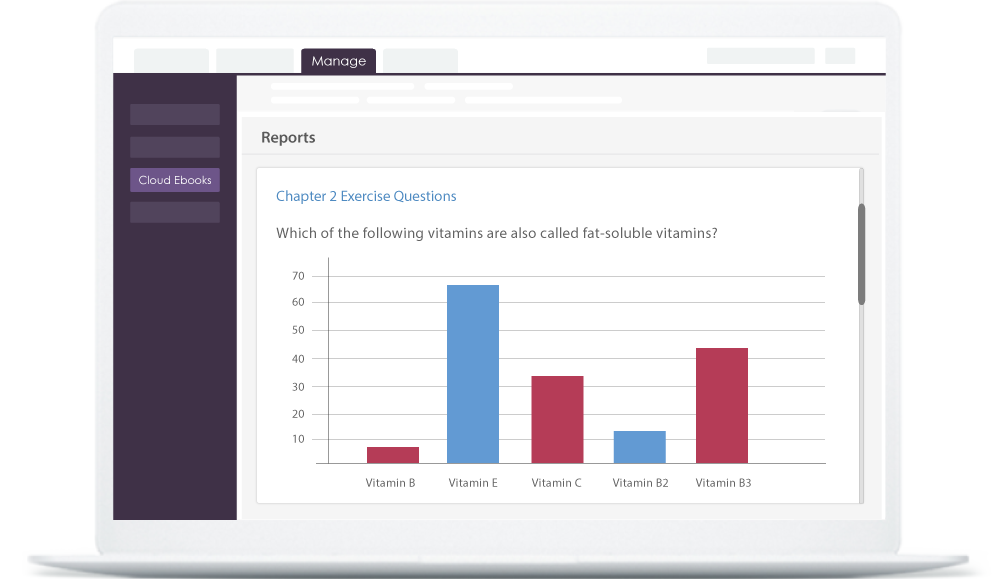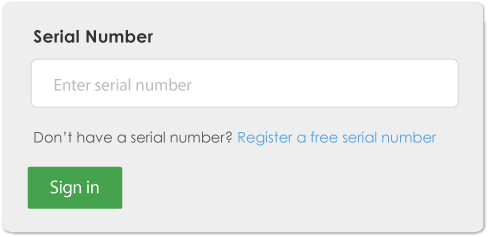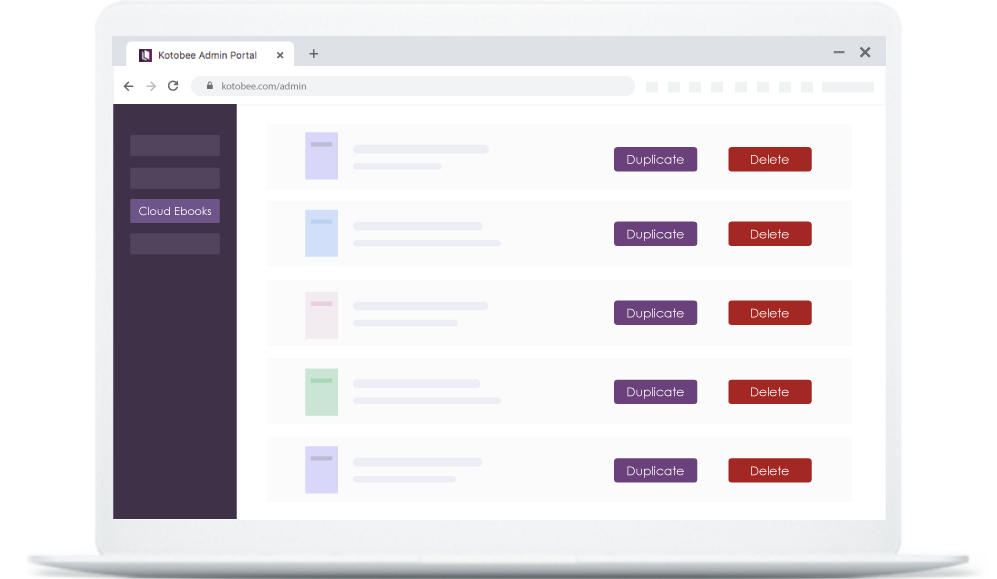Branding
Brand your library app with your color scheme and logo. Remove any mention of Kotobee.
Brand your library app with your color scheme and logo. Remove any mention of Kotobee.
Upload ebooks and audiobooks to your library in bulk. Download and apply changes to any ebook in your library easily, and track versions.
Created nested categories and genres for your ebooks, and use them to better manage user access.
Provide a unique reading experience through tool and display options of your choice.
Host your ebook library on your own website, or export to different app formats.
Control who can access your ebook or audiobook either by email identity or promo codes.
Explore more security features.Collect payments from your buyers using PayPal or Stripe, giving them immediate access to your ebooks and audiobooks.
Customize the language, header and footer of emails going to your library users. You may even edit email body templates entirely.
Sync all your readers' notes, bookmarks, and highlights on the cloud.
Allow your users to optionally share notes with each other.
At the absence of an internet connection, your library app can show your user’s downloaded ebooks, to read offline.
Share your library with administrators, authors, and collaborators. Specify which permissions you would like to give each.
Import users in bulk through an Excel sheet, with fine control over each user's permissions.
Stay up to date and aware of your library’s activities by receiving instant email or push notifications.
Analyze user activity and engagement with your content.
View answer reports of self-assessment questions for all users in your ebooks.
Beside Kotobee Author, you can also manage your cloud ebooks and digital bookshelves through an online admin portal.
Deploy the entire library backend system onto your own server, and remove any limits and restrictions, such as maximum number of books or users. This way, full control is under your fingertips. The backend system includes the codebase and database for managing all aspects of the library. You will still need to use Kotobee Author as your management control panel. For inquiries and requests, please make your submissions through our contact form.